Overview
We're thrilled to announce that our new App Developer Platform is now available to all customers. We highly encourage all new apps to be built on the platform to take advantage of its expanded capabilities.
All existing legacy custom apps will continue to function as before. If you'd like to use the legacy framework to install a legacy custom app, click here. If you create a legacy custom app, we'd love to hear why you chose legacy over the new app platform. Send us feedback here.
Custom Apps enable you to pull data from a 3rd party source into the customer sidebar. Ideally, it would display information that adds context about the customer and your relationship; such as account level/plan, order history, how long they have been a customer or anything else that’s important to your business.
This example App (image to the right) pulls information from a custom CRM, which includes contextual information about the customer: company name (including a link), how long they've been a customer, user role, plan name and lifetime value.
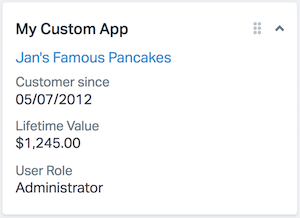
Two Kinds of Custom Apps
Your custom App can take shape in one of two formats: Dynamic or Static. Dynamic Apps are more powerful, but require a bit more savvy on the developer side. You provide an endpoint URL for Help Scout to call when the page is loaded, which loads a JSON message with your data for rendering. The example above is a Dynamic App.
If Dynamic Apps sound tricky, try starting with a Static App. All you do is provide HTML that you would like rendered on the page. In most cases it would be a URL that uses one of the variables (like the customer’s email address) to do a customer account lookup.